No Results Found
The page you requested could not be found. Try refining your search, or use the navigation above to locate the post.
This can be said if we keep in mind the announcements of some major organizations. If the year 2021 was the year of The Great Resignation, then the year 2022 was definitely the year of retrenchment. Given the changes in the economy, layoffs may be a harsh but appropriate measure for some companies. However, given the significant implications of such a move, the potential for associated risks, including legal action, cannot be ignored. Therefore, Directors & Officers Insurance Policy is becoming a necessity to protect the leadership of the company.
Subas Tiwari
Directors and Officers Liability Insurance, also known as D&O Insurance, is basically a liability insurance policy. D&O insurance is payable to the directors and officers of a company, or to the organization(s) itself. The policy pays in the form of indemnification (reimbursement/compensation) against the losses or advancement of defence expenses in the event where an insured undergoes such a loss as a consequence of a legal action brought for alleged wrongful acts in their aptitude as directors and officers.
Directors and Officers Liability insurance is designed to provide monetary protection to the directors and officers of a company in such cases where a lawsuit is filed against them in juxtaposition with the performance of their duties as they relate to the company. This policy offers protection in the event when claims are filed against directors, officers and employees (of an organization) for alleged or actual breach of duty, neglect, errors or misstatements in their managerial capacity.
D&O insurance policy puts your organization in the safe zone against claims alleging financial loss arising out of misconduct of the company. The coverage under Directors and officers liability insurance typically extends to 3 areas:
Directors and officers liability insurance has its own significance since claims from employees, stockholders, and clients can be raised out of the blue against the company or its directors. Given that the directors and officers can be held liable for wrongful acts in the discharge of their accountabilities as directors and officers of the company, most of them will want to safeguard themselves to escape such scenarios and avoid putting personal assets at stake.
Directors and officers (D&O) liability insurance protects the personal assets of corporate directors and officers in such circumstances where they are personally sued by competitors, investors, employees, customers, vendors or other parties, for actual or alleged wrongful or unlawful acts in managing a company. D&O insurance certainly has a plethora of priceless benefits on offer for the directors and officers of a company, organization or firm.
Directors and officers liability insurance which basically protects the company as well covers settlements, legal fees, and other costs. A financial backing is offered by the D&O policy for a standard indemnification provision, which puts officers and directors in a risk-free zone against losses because of their role in the company. This may be one of the reasons why many officers and directors would like to go for a company that provides both indemnification and D&O insurance policy.
When a claim is filed, D&O insurance policies can provide coverage for legal cost against a variety of claims. Directors and Officers Liability Insurance, in particular, can provide financial compensation to leaders of private companies following allegations of wrongful acts, negligence, errors in judgment and financial management. Provided that D&O lawsuits can occur from anywhere without an advanced notice, it’s very important for private company leaders to arm themselves with the right D&O policy.
In case of the firm’s bankruptcy, if the Director is held personally legally responsible for unpaid corporate taxes, it can be covered under D&O liability insurance policy. Directors and Officers Liability Insurance can also cover the penalties and civil fines levied by a court of law of any appellate or statutory authority. These covers are available for purchase as customized add-ons with D&O policy.
Directors & Chief Officers of a company can be held personally accountable for acts where they breach their authority as per the Companies Act 2013. In case of such scenario, the assets of the directors and officers can be impounded, or, on a higher note, they can even get arrested. Directors and Officers Liability Insurance helps protect against such claims including paying for the costs to free-up the burdens on Director’s personal assets and liberty through Bail bond expenses.
If the company operates in abroad locations, D&O insurance policies can provide worldwide coverage for both jurisdiction and territory. Directors and Officers Liability Insurance, therefore, could offer protection against the claims arising out of shareholders, suppliers and clients based in abroad locations.
Directors and officers liability insurance covers an extensive area of litigation that could arise from shareholders, customers, employees, vendors and the general public. The D&O insurance also covers lawsuit arising out of the acts of another company, where the insured is serving as a nominee director.
D&O insurance policy provides Side A and Side B Cover. Side A cover is specifically designed to cover Directors and Officers when the company is unable to compensate them directly. The company may not be capable of compensating its Directors when it either goes bankrupt or prohibited by law to do so. Directors and Officers, under Side A cover, can directly seek out for indemnification from the insurer without referring to the company. Side A cover, in general, has Nil Excess.
Employees could sue a company for such acts like biased termination, sexual harassment etc. An extension named Employment Practices Liability Insurance (EPLI) and Entity EPLI is carried by the directors and officers insurance. The Entity EPLI extension widens this coverage to the company as well.
The Director Liability Insurance policy can take care of the lawyers’ fees in order to defend a case in court. Additionally, by add-on covers it can reimburse the expenses to act in response to an investigation by authorities, regulatory notice, and cost of hiring a PR consultant to reduce losses.
Without any prior notice, D&O claims can arise out of a variety of sources, including clients, employees, contractors and government bodies. For private companies, claims from competitors and creditors are very common in general. By providing timely and effective coverage, D&O insurance policy makes sure that private company leaders are protected regardless of where claims originate.
Directors and Officers (D&O) liability insurance provide protection for personal liability of directors and officers arising from any unlawful or wrongful act done by them in their administrative capacity. D&O insurance covers the following under the policy:
Just like any other insurance policies, directors and officers liability insurance certainly has some exclusions. That means, the D&O insurance policy will not offer any coverage under certain circumstances. The general exclusions under Directors and Officers Liability Insurance policy follow:
However, it is to be noted that many of the areas mentioned in the exclusion are covered under a different type of insurance, like a Fiduciary or General Liability policy.
Still many private organizations and companies overlook the importance of having directors and officers’ liability insurance, they don’t believe they need D&O insurance. This can be dangerous thinking, because just one D&O claim can consume the personal assets of a company in just one shot.
Listed Companies are the Companies whose securities are listed with the Stock Exchange viz-a-viz, National Stock Exchange of India or Bombay Stock of India.
Such Companies are required to comply with the Act, Rules and Regulations of SEBI in addition to the Companies Act. An express requirement triggers the buying of D&O Insurance by Listed Companies.
As per the SEBI (Listing Obligations and Disclosure Requirements) Regulations or SEBI (LODR) Regulations for the sake of brevity, it is mandatory for the Listed Companies to undertake Directors and Officers Insurance for its Independent Directors.
As per Regulation 25(10), the top 500 Listed entities in terms of Market Capitalization shall undertake D&O Insurance for all its Independent Directors, the quantum and the risks of which shall be decided by the Board of Directors.
Also, as per Regulation 25(12); inserted SEBI (LODR) (Fifth Amendment) Regulations, 2021, a ‘high value debt listed entity’ shall also undertake D&O Insurance for its Independent Directors for such sum assured and risks as may be decided by the Board.
High Value Debt Listed Entity are those entities which has listed its Non-Convertible Debt Securities and has an outstanding value of listed non-convertible debt securities of Rupees Five Hundred Crores and above. (Regulation 15(1A) of SEBI LODR).
People tend to be misguided about the D&O Insurance and believes that it is required and necessary only for the big organization working globally and who are engaged in high-risk industry. However, this is only a misconception.
Directors and Officers of even a midsized organization are equally exposed to personal liability due to their position.
Non-Profit Organizations are most exposed to such litigations due to their position and impact in the society. One wrong move by them, even if unintentional can entangle them in a legal battle that can prove to be not just harmful but also financially draining. It is extremely important for the Board of a Non-Profit Organization to protect the organization as well as the Directors and Officers with a D&O Insurance. Be mindful of the fact that taking up an insurance does not prevent the happening of the event but it do help in mitigation of the risks and losses that may arise of because of happening of that event.
Therefore for all Non Profit Organizations, big or small, a D&O Insurance is a must.
Information Sourced from: GIBL.IN & Taxguru.in
In the present corporate scenario, it is not difficult to understand the importance and necessity of safeguarding oneself with the Insurance of a kind as discussed above. If we as an individual are not casual about our life Insurances then why treat a D&O differently even though it’s equally essential.
A lightweight laptop could be something you can easily carry to and from work. These are light, have batteries that can last more than 8 hours, and have more power to tackle common productivity tasks like browsing the web and editing documents. You want to figure out what you will be using it for. Will you use it for business or professional use or gaming? And how often do you plan on carrying it around? How big a screen can you get before you sacrifice portability? It’s understood that portability is the main, if not entire, point of a laptop, but the size and weight of the device will have a bearing on your decision. Then again, if portability is not the deciding factor, you may find yourself more confused – as the boundaries between categories blur, you will find new desktops that are almost as small as a laptop. If portability isn’t a concern, you may very well get a desktop, because it is very likely that you will get more performance for the same money—plus more flexibility in customizing/upgrading the machine once you buy it. Conversely, you can easily find a laptop that’s just as powerful as a typical desktop. And then there are some slightly unconventional categories, such as laptops that convert into tablets, tablets that convert into laptops and all-in-one that don’t need a separate monitor. Thankfully there is literally a whole web of information and reviews out there, but figuring out the pros and cons can leave you more confused than before. We have in this report tried to simplify the choosing task by zeroing in on the attributes that commonly matter.
Although they can be divided into more specific categories, the terms “laptop” and “notebook” are frequently used synonymously. However, they are not always incompatible; for instance, an ultraportable can also be convertible. So let’s look at the various laptop types that are available.
Convertible: These combine the features of a laptop and a tablet. They’re also known as 2-in-1 laptops. They can quickly switch between touchscreen tablet mode and traditional keyboard mode, transforming in a variety of ways, including detaching, sliding, twisting and fold-back mechanisms. Most models now use the fold-back or detachable screen mechanisms.
Desktop computer: Many people have moved away from desktops in the past decade. However, there’s still a lot to recommend desktops for many users. Desktops typically offer more performance for the money and durability than laptops, and are less expensive to repair. They may allow for a more ergonomically correct work environment, let you work on a larger screen, and generally come with better speakers.
Within each brand’s laptop are usually several similar models that vary in power, capacity and a range of other features. Picking one that suits your needs can be a bit of a pain though. Do you go for a budget unit with limited capabilities, a high-powered top-end laptop that can play the latest games without breaking a sweat, or something in-between?
That’s a question only you can answer, but first it’s a good idea to narrow down how you intend to use your laptop.
The categories of entry-level, mid-range and high-end models are not objectively set to meet specific criteria – in other words, they’re a general description or broad guideline. There is no official classification for these categories.
Here’s a broad guide to the unofficial categories of entry-level, mid-range and high-end models:
It is worth discussing the main features that finally tilt the decision in favour of one laptop type against the several others. The amount of technical specifications and jargon used by laptop manufacturers and retailers is dizzying. To ensure that your pick has what you need, read on.
While there are always exceptions to the rule, the size of a laptop can give you a decent idea about the quality and specs they have.
An operating system (OS) is the program that, after being initially loaded into the computer by a boot program, manages all of the other application programs in a computer. The application programs make use of the operating system by making requests for services through a defined application program interface. In addition, users can interact directly with the operating system through a user interface, such as a command-line interface (CLI) or a graphical UI. Following are the different operating systems used in a laptop:
|
Sl No. |
Brand & Model |
Specifications |
Price, Rs. |
|
1 |
Acer Aspire 3 |
AMD 3020e Dual core Processor (4GB DDR4 RAM / 1TB HDD / Windows 11 Home/ Black / 1.9 Kg) 14 inches (35.5 cm) |
22490 |
|
2 |
HP 15s |
AMD Athlon Silver, 8GB RAM/512GB, SSD, 15.6-inches/39.6 cm HD, Micro-Edge Display/Windows 11/AMD Radeon Graphics/Dual Speakers/MSO/Fast Charge/1.69 Kg |
29900 |
|
3 |
Dell Vostro 3420 |
Intel Core i3-1115G4, 8GB DDR4 & 256GB SSD, Win 11 + MSO’21, 14.0″/ 35.56cms FHD WVA AG 250 nits, Carbon Black, 1.48Kgs |
36790 |
|
4 |
ASUS VivoBook 15 |
15.6-inch HD, Dual Core Intel Celeron N4020, Thin and Light Laptop (4GB RAM/256GB SSD/Integrated Graphics/Windows 11 Home/Transparent Silver/1.8 Kg |
25590 |
|
5 |
Lenovo IdeaPad Slim |
AMD Ryzen 5 3500U, 15.6″ (39.62cm) FHD Thin & Light (8GB/512GB SSD/Windows 11/Office, Game Pass/Cloud Grey/1.6Kg |
39125 |
|
6 |
Samsung XE350XBA-K01US |
Intel Celeron Processor, 15.6 inches, Full HD, Chromebook 4 + Chrome OS, 4GB RAM ,32Gb Emmc Gigabit, Wi-Fi Notebook Computer, Silver, 1.72 kg |
33494 |
|
7 |
HP 14s
|
5th Gen, AMD Ryzen 3- 8GB RAM/512GB SSD 14 inches (35cm) FHD IPS Micro-Edge Display/ Backlit Keyboard/Alexa/Windows 11/Fast Charge/Radeon Graphics/1.46Kg/Natural Silver |
39990 |
|
8 |
Lenovo ThinkBook 15 |
AMD Ryzen 3 5300U 15.6″ (39.62cm) FHD 220 Nits, Antiglare Thin and Light Laptop (8GB/256GB SSD/Windows 11/MS Office/Mineral Grey/1.7 Kg |
33990 |
|
9 |
ASUS Vivobook 14 |
14 inch, FHD, Intel Core i5-1035G1 10th Gen, Thin and Light Laptop (8GB/512GB SSD/Integrated Graphics/Windows 11/Office 2021/Grey/1.60 kg) |
42529 |
|
10 |
ASUS Vivobook Ultra K14 |
11th Gen Intel Core i5-1135G7, 14″ (35.56 cm) FHD, Thin and Light Laptop (16GB/512GB SSD/Integrated Graphics/Windows 11/Backlit KB/Office 2021/Black/1.4 kg |
56800 |
|
11 |
Acer Aspire 5 A515-57G |
15.6″Display| 12th Gen, Intel Core i5-1240P Processor| 8GBDDR4 RAM|512 GB SSD|NVIDIA GeForce RTX 2050|HD Webcam| Wi-Fi 6| Win 11 |
62289 |
|
12 |
SF514-55TA, Intel EVO Thin and Light Laptop, 14″(35cm) Full HD IPS, Touch Display 11th Gen, Intel Core i5-1135G7 Processor, 8GB LPDDR4X 512GB SSD FPR Backlit Keyboard, Win 11 |
72490 |
|
|
13 |
Dell Inspiron 5518 |
Intel I5-11300H Laptop, 16 GB, 512 GB Ssd, Windows 11 + Ms Office’21, Nvidia Mx450 2 GB, 15.6 Inches (39.62 Cms) 250 Nits Fhd, Platinum Silver, Fpr + Backlit Kb (D560691Win9S, 1.64Kgs) |
68950 |
|
14 |
HP 14s, 12th Gen |
Intel Core i5 16GB RAM/512GB SSD 14-inch (35.6 cm) Micro-Edge, FHD Laptop/Intel Iris Xe Graphics/Alexa/Dual Speakers/Win 11/Backlit KB/MSO 2021/1.41 Kg |
61999 |
|
15 |
Mi Notebook Pro |
QHD+ IPS Anti-Glare Display Intel Core I5-11300H 11th Gen 14 Inch Thin & Light Laptop (16GB/512GB SSD/Iris Xe Graphics/Windows 11 Home/MS Office 21/Backlit Keyboard/FP Sensor/1.4 Kg) |
59999 |
|
16 |
Dell Inspiron 3520 |
Intel Core i5-1235U, 8GB, 512GB SSD, 15.6″ (39.62Cms) FHD WVA AG 120Hz 250 nits, Win 11 + MSO’21, Black, 1.65Kgs |
53390 |
|
17 |
HP Pavilion 14
|
11th Gen, Intel Core i5, 16GB RAM/512GB SSD, 14 inch (35.6cm) IPS Anti-Glare FHD Laptop/Intel Iris Xe Graphics/Backlit Kb/B&O Audio/FPR/Windows 11 Home/Thin & Light/1.41Kg |
66099 |
|
18 |
Acer Aspire 5 |
Intel Core i5 12th gen (12-Cores) (8 GB/512 GB SSD/Windows 11 Home/4 GB Graphics/NVIDIA GeForce RTX 2050) A515-57G/ Gaming Laptop (15.6 inch, Steel Gray 1.8 Kg |
57420 |
|
19 |
HP ProBook 440 G8 Notebook |
11th Gen Intel Core i5-1135G7 14 inch (35.6cm) HD Laptop (8GB RAM/512GB SSD/Intel Irix Xe Graphics/Win 11/Pike Silver Aluminium/1.38 Kg |
50990 |
|
20 |
Lenovo ThinkBook |
15 AMD Ryzen 5 5500U 15.6″ (39.62cm) FHD 220 Nits Antiglare Thin and Light Laptop (16GB/512GB SSD/Windows 11/MS Office/Mineral Grey/1.7 Kg) |
53990 |
|
21 |
Lenovo IdeaPad Slim 3 |
Intel Core i5 12th Gen 15.6″ (39.62cm) FHD Thin & Light Laptop (8GB/512GB SSD/Windows 11/Office 2021/Backlit/2Yr Warranty/ Game Pass/Arctic Grey/1.63Kg |
54490 |
|
22 |
ASUS TUF Gaming A15 |
15.6-inch (39.62 cms) FHD 144Hz, AMD Ryzen 5 4600H, 4GB NVIDIA GeForce GTX 1650, Gaming Laptop (8GB/512GB SSD/90WHrs Battery/Windows 11/Black/2.3 Kg) |
56000 |
|
23 |
HP Envy x360 |
AMD Ryzen 5 4500U 13.3 inches (34cm) Convertible Touchscreen FHD Laptop (8GB/512GB SSD/Windows 11 Home/MS Office/Black/1.32kg |
73750 |
|
24 |
MSI Gaming GF63 Thin |
Intel 11th Gen. i7-11800H, 40CM FHD 60Hz Gaming Laptop (8GB/512GB NVMe SSD/Windows 10 Home/Nvidia RTX3050 4GB GDDR6/ Black/1.86Kg |
64490 |
|
25 |
Microsoft New Surface Laptop5 |
13.5″ Intel evo 12 Gen i5 / 8GB / 256GB Platinum with Windows 11 Home, 365 Family 30-Day Trial & Xbox Game Pass Ultimate |
107900 |
|
26 |
Apple MacBook Air with M2 |
13.6-inch, Liquid Retina Display, 8GB RAM, 256GB SSD Storage, Backlit Keyboard, 1080p FaceTime HD Camera. Works with iPhone/iPad; Silver |
111500 |
|
27 |
Dell XPS 13
|
7390 10th Generation Intel Core i5-1021U 13.3 inches 8GB RAM, 512GB SSD, Full HD Windows 10 Laptop, 1.32kg |
107400 |
|
28 |
Apple MacBook Pro |
13.3-inch/33.78 cm, Apple M1 chip with 8-core CPU and 8-core GPU, 8GB RAM, 256GB SSD) – Space Grey |
122900 |
|
29 |
ASUS Zenbook S 13 |
13.3”, 2.8K OLED 16:10 Touch, AMD Ryzen 7 6800U, Integrated Graphics, Thin and Light Laptop (16GB/1TB SSD/Windows 11/ /1.10 kg), UM5302TA-LX702WS |
128000 |
|
30 |
Razer Book 13 |
Intel Core I7-1165G7 4 Core 13.4 Inches Fhd+ Touch Gaming Laptop (Windows 10, 16 GB Ram, 256 GB Pcie M.2, Thunderbolt 4, Evo Certified, Iris Xe, Mercury White, 1.40 Kg) |
184560 |
Note: Above given prices may vary. Please check current prices at amazon.in
Related
The page you requested could not be found. Try refining your search, or use the navigation above to locate the post.
Let’s start off with some good news, shall we? According to the most recent monthly Refinitiv-Ipsos Primary Consumer Sentiment Index (PCSI) report, consumer sentiment among urban Indians has improved and increased by 1.1 percentage points in December 2022. Amit Adarkar, CEO of Ipsos India said, “After a decline in consumer confidence following Diwali in November, we are seeing it improve in December as forthcoming celebrations and Christmas delight consumers. It will be crucial to pay attention to the first quarter of 2023, from January to March. The effects of the macro forces on our economy and consumption will also be known, as well as whether or not consumers will continue to feel the pressure.”
Another achievement for India which every Indian would be proud of. A project that aims to improve the health of the Ganges, India’s holy river, is among 10 “ground-breaking” efforts recognised from around the globe by the United Nations for their role in restoring the natural world. They were chosen as part of the UN Decade on Ecosystem Restoration, a worldwide initiative coordinated by the UN Environment Programme (UNEP) and the UN Food and Agriculture Organization (FAO).
According to the statement, the government-led Namami Gange initiative, which was started in 2014 is revitalising, preserving and conserving the Ganges and its tributaries, reforesting areas of the Ganges basin, and promoting sustainable farming. Several important wildlife species, including river dolphins, softshell turtles, otters, and the hilsa shad fish, are also targets of the project. 230 organisations are involved in the effort, which has so far invested up to USD 4.25 billion, and 1,500 kilometres of river have been repaired. The UN estimates that 30,000 hectares of additional afforestation have already been completed, with a 134,000 hectare target for 2030.
In another major decision for the country, the union government has decided to provide free ration to 81.35 crore poor people under the National Food Security Act (NFSA) for one year.
Over 80 crore people in the country, or roughly two thirds of the population, will profit from the decision, the Piyush Goyal, the Union Minister for Consumer Affairs, Food, and Public Distribution said, calling it a “new year gift for the country’s underprivileged.” “The beneficiaries of the NFSA, who were receiving rice at Rs 3 per kg and wheat at Rs 2 per kg, from January onward would not have to pay a single dime to acquire food grains for the ensuing 12 months,” he said.
India is making numerous scientific and economic advancements, while also taking care of its citizens and preserving and repairing the environment. The development of a country’s citizens is inversely correlated with the expansion of its communities. Additionally, it is our responsibility to protect our country and the environment.
I hope you have loved reading the editorial and will continue to support us in bringing the best, interesting and informative articles for your perusal. In the meantime, keep reading the articles we have brought you this month. We discuss laptops, fixed deposits, ways to save tax and many more. Do share your thoughts at info@consumer-voice.org.
Until then, happy reading!
Pallabi Boruah
Editor
The page you requested could not be found. Try refining your search, or use the navigation above to locate the post.

Makhana, also known as Foxnut, is a widely consumed snack during fasting in India. It is becoming a popular snack among health-conscious consumers due to its healthier nutrient. Makhana is mixed with different seasoning and flavouring substances, and a range of ready -to-eat Makhana snack packs are available in the market. In this article, we discuss the nutrient profile of foxnut, spell out its health benefits, share some recipes that are easy to prepare at home, and give some tips on how to pick a healthier version of ready-to-eat makhana snack from market.
Richa Pande
Makhana is the edible seed of the gorgon plant, a species of water lily, and thus it is also called the Lotus Seed. Traditionally, the seed is roasted or fried, and is mixed with oils and herbs and eaten during fasting observed in India during Navratri and in the month of Sawan.
Makhana has a healthy nutrient profile. 100 g of makhana provides about 347 calories of energy, contains about 9.7 g of protein, and has 14.5 g of fibre. It is also a good source of micronutrients such as- potassium, magnesium, iron, and calcium. These micronutrients play an important role in metabolic activities thus promoting our wellbeing. Makhana is also rich in natural antioxidants such as Gallic acid, kaempferol and chlorogenic acid that have many health benefits.
Makhana is the edible seed of the gorgon plant, a species of water lily, and thus it is also called the Lotus Seed. Traditionally, the seed is roasted or fried, and is mixed with oils and herbs and eaten during fasting observed in India during Navratri and in the month of Sawan.
Makhana has a healthy nutrient profile. 100 g of makhana provides about 347 calories of energy, contains about 9.7 g of protein, and has 14.5 g of fibre. It is also a good source of micronutrients such as- potassium, magnesium, iron, and calcium. These micronutrients play an important role in metabolic activities thus promoting our wellbeing. Makhana is also rich in natural antioxidants such as Gallic acid, kaempferol and chlorogenic acid that have many health benefits.
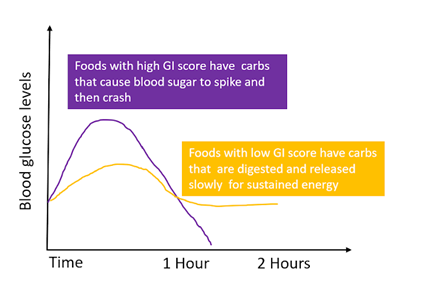
The glycaemic index score of fox nuts is under 55, and thus makhana can be classified as low GI food. Low GI foods are the food items that contain carbohydrates which are digested slowly in the body. Eating them leads to a gradual and comparatively low rise in the blood glucose and insulin levels. This also means that these foods can help you keep feeling full for a longer duration. Therefore, these food items are considered good for health, and are specifically recommended to individuals who have diabetes.
As fox nut is rich in antioxidants, it is also considered good for skin health, heart health, and could be helpful in prevention and management of chronic inflammation. It is a good snack for individuals with rheumatic arthritis. Its fibre content makes it good for your digestive health as well.
Fox nut is a great snack for individuals with wheat allergy or gluten intolerance. But some ready-to-eat makhana packs may have seasonings that might contain ingredients like wheat flour. Thus, it is very important to check labels, and avoid picking packs with such ingredients. Look for packets that have ‘Gluten-Free’ claim on them.
Makhana is high in magnesium, calcium and potassium and low in sodium. Thus, it is a good snack for people who have hypertension. Some ready-to-eat makhana packs might have added salt and thus you must go through the food labels to avoid picking such packs. As makhana is rich in calcium, it is also good for your bone and teeth health.
Makhana is also a good source of selenium which is known to be effective in prevention and management of thyroid disorders. Due to its healthier nutrient profile, it also makes an excellent snack for pregnant women, and individuals aiming for weight loss.
Check the ingredient list, and nutritive value table before choosing a snack
The page you requested could not be found. Try refining your search, or use the navigation above to locate the post.


