Smart TV Converter | Convert TV to Smart TV
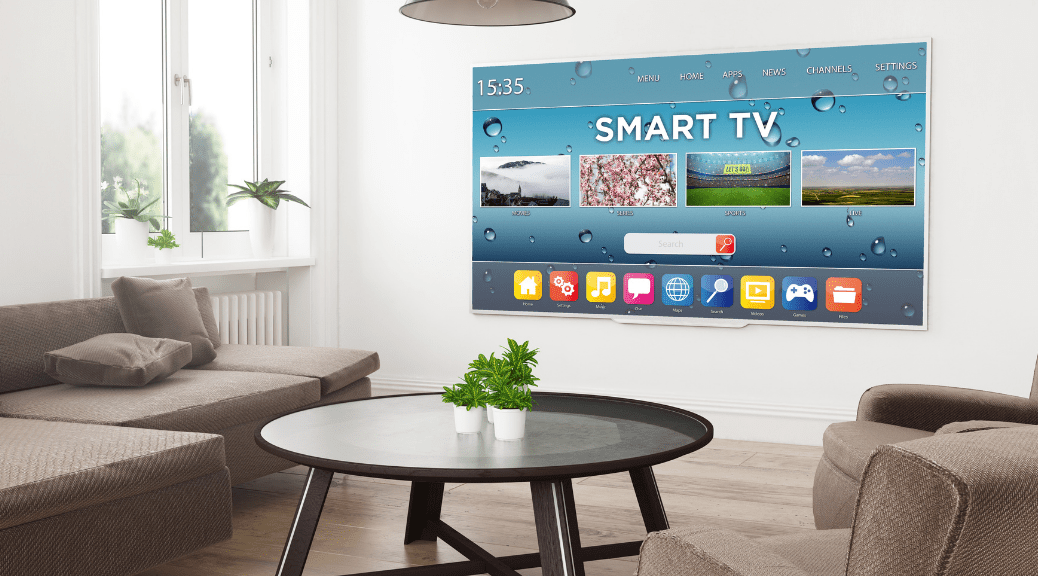
People who own a normal television set with none of the features offered by smart TV often wish that they had a smart TV, but in most cases, they can’t afford the added expense. If you are among such people and you are hoping to convert TV into Smart TV, then you should know that there are many simple ways to do just that. They are mentioned right here.
-
PONDER STREAMING BOXES
The first option you have when looking for a smart TV converter is to invest in streaming boxes. They are basically plug-in devices that allow you to turn TV into Smart TV by not spending a lot of money. As there are many branded TV streaming devices available these days that include names like Apple TV, Amazon FireTV Stick, Roku, and Google Chromecast among others, you can pick any of them to make your ordinary TV a smart TV within a few minutes. As all these options allow you to get video-on-demand, access catch-up TV and avail different internet apps when you are connected to the television and a Wi-Fi network, you will be smart to consider this option.
-
INVEST IN A SET-TOP BOX
The second option you can use to make TV smart is to invest in a set top box which has the pre-installed hardware, apps, and channels. Some examples of such set-top boxes include Android TV boxes, Apple TV, Roku Boxes and a few Blu-Ray players. If you go for Blu-ray players manufactured Sony and Samsung, you will get access to smart TV capabilities like Netflix and Wi-Fi connectivity.
-
BUY AN HDMI DONGLE
Those of you who are seeking the cheapest method to convert TV into Smart TV must know about an HDMI dongle. It is a simple memory stick that allows a normal TV to function just like a smart TV. For this device to work on your TV, your TV must have a USB port and an HDMI port. The dongle, once connected will let you connect to the internet and download different media types. Some examples of dongles you can consider are EZCast and Chromecast.
-
CONSIDER YOUR VIDEO GAME CONSOLE
If you have a gaming console at home like PS4 or Xbox One, you can use them to get access to smart TV capabilities. All you need to do is to install apps like YouTube, Amazon Instant Video, Netflix, etc. Consoles like Xbox 360, Wii-U and Playstation 3 also provide you with multimedia functionality.
-
USE YOUR TABLET OR LAPTOP
If your laptop or tablet has an HDMI port, then also you can turn TV into smart TV. Also, remember that you might need an additional VGA cable to ensure that your laptop or tablet is connected to a TV. Once, the laptop and TV are connected, you can play high-quality games or stream content in different formats.
-
TRY A HOME THEATER PC
People who are not afraid to invest lavishly while hoping to convert TV to Smart TV can consider buying a home theatre PC that will have a software specially made for connecting to a TV. It will also include infrared ports that allow the use of remote control and have the ability to read different formats of media files. If you are wondering about aesthetics, then you should know that a home theater PC will be available in a small case which you can discreetly fit under the TV.
You can also refer to the TV Buying Guide to know what other features of Smart TV are important to consider before buying one.
Consumer VOICE compared 20 models of 8 brands of 32 inch Smart TV to help you find the one that suits your requirement.
Related
Decoding Cyber Coverage in India: Your Ultimate Guide
In today's technology-driven landscape where digitalization is ubiquitous, companies confront an escalating threat landscape in the form of...
Navigating Insurance Options: Comprehensive Coverage for Diabetics in India
As the prevalence of diabetes continues to rise steadily in India, individuals grappling with this chronic condition encounter myriad challenges,...
Understanding International Travel Insurance
International travel insurance serves as a financial product crafted to shield travellers from unforeseen events and expenses while journeying...


